Rigging & animation design
Last updated: 01/02/2024
LT;DR 3D rigging involves preparing assets for animation purposes. Rigs encompass diverse components, ranging from basic controllers, blend shapes, and deformers to comprehensive joint skeleton rigs. Irrespective of the complexity, a rig represents a series of interlinked object relationships. Rigging stands as a pivotal phase in the 3D animation process, empowering animators to manipulate the 3D model and orchestrate movements as desired. AI could act as a disruptor to empower the end-to-end workflow to accelerate 3D animations.

How does the 3D character rigging process unfold?
The 3D rigging process entails establishing a skeletal framework, termed a “rig,” for the 3D model. This rig comprises interconnected joints and bones, serving as a means to manipulate the 3D model’s movement, akin to our real skeleton facilitating body movements. Specialized software like Maya, Blender, iClone are commonly used to craft this rig, which can vary in complexity depending on the project’s requirements. Essentially, rigging is about setting up a structure that enables smooth and straightforward animation of an object or character.
Create & Optimize the 3D model:Within 3D animation softwares, numerous modeling tools and methods, including spline modeling, polygon modeling, or sculpting, can accomplish this task. It’s advisable to craft your model in a manner that simplifies subsequent rigging and animation processes. For instance, higher mesh density can increase the complexity of rigging and animating your object. Conversely, excessively low-poly objects might present challenges in achieving smooth deformations.

Develop the rig:Usually, this process revolves around constructing a framework, referred to as a “rig,” comprising interconnected joints and bones. However, rigs may also incorporate the use of Deformers, Blendshapes, and hierarchy. In 3D animation software, the “Character Object” conveniently automates the creation of a joint and bone hierarchy. Regardless of the rig creation method employed, it’s essential to design it in alignment with the movements and deformations anticipated for the 3D model.
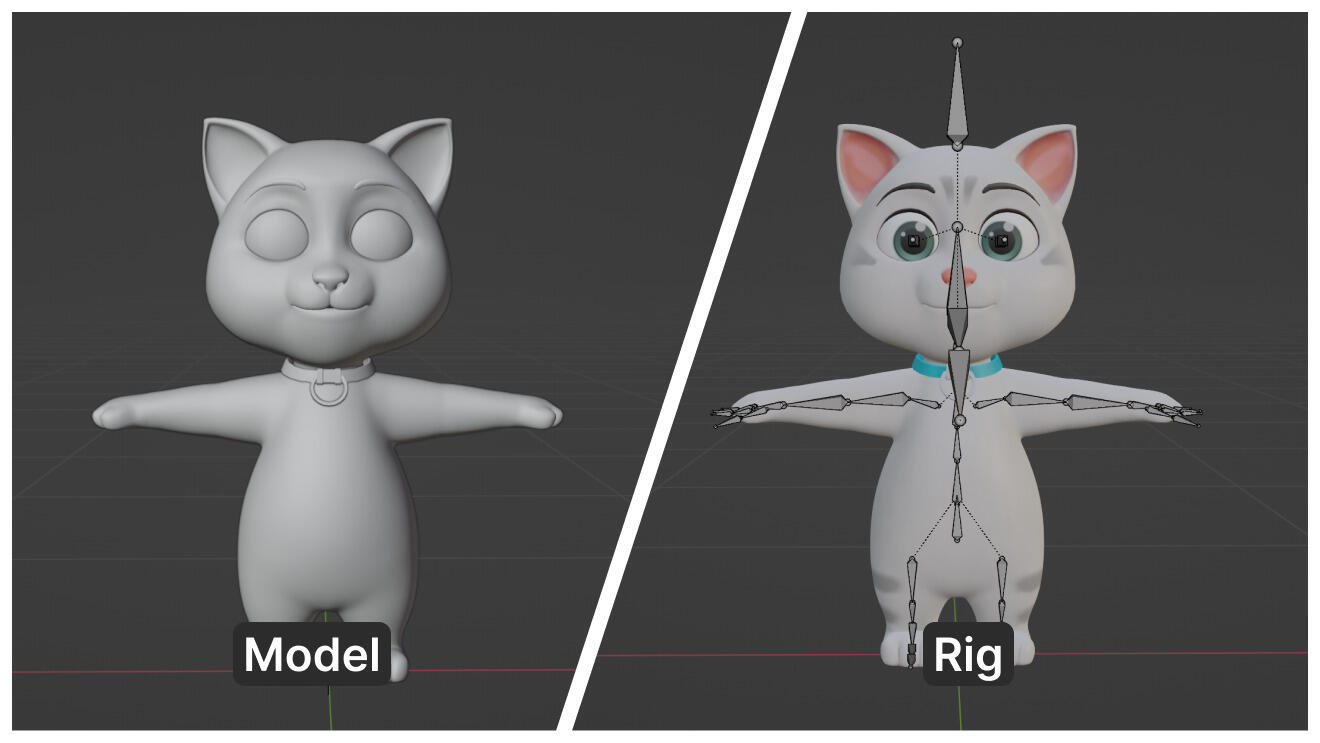
Establish the control system:Following rig creation, the subsequent phase involves configuring the control system utilized to manipulate the rig and animate the 3D model. This commonly entails integrating user-interface elements, like selectable nulls, sliders, and buttons, into the rig. These elements serve as tools to maneuver joints and bones, enabling the creation of distinct poses and movements.
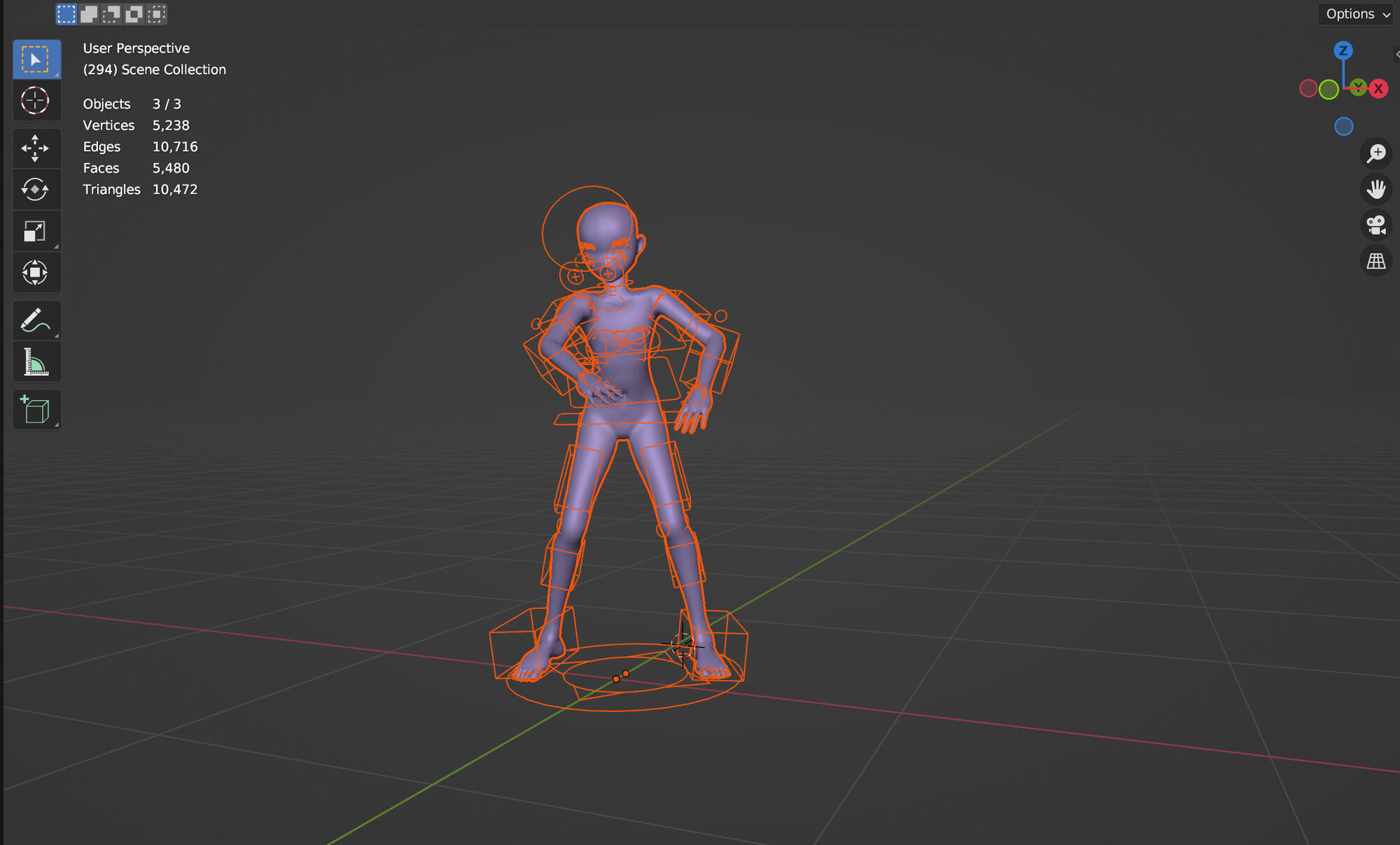
Assigning weights to the model:To enable precise control over the movement and deformation of the 3D model using the rig, it’s crucial to meticulously assign “weights” to the model. Within 3D animation software, this task is facilitated by the “Weight Tool,” enabling the allocation of each bone in the rig to specific sections of geometry. This determines the degree of influence each bone exerts on deforming individual parts of the model.
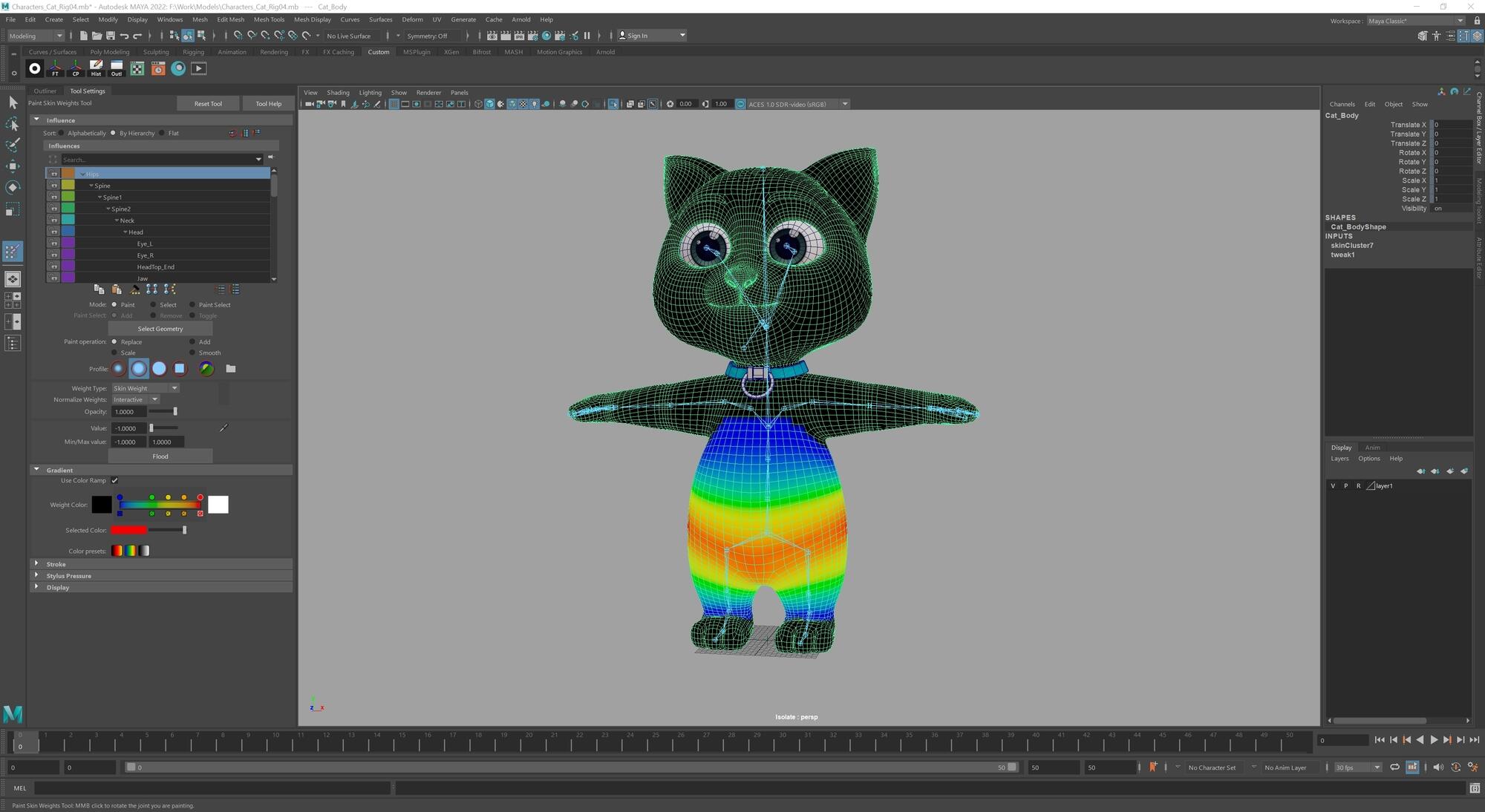
Design the weight of rig:Following the rig setup and model weighting, the subsequent phase involves evaluating the rig’s functionality. This usually includes generating a set of test animations to observe the behavior of the rig and model. Any essential modifications to the rig are made to enhance its performance based on the observations from these tests.
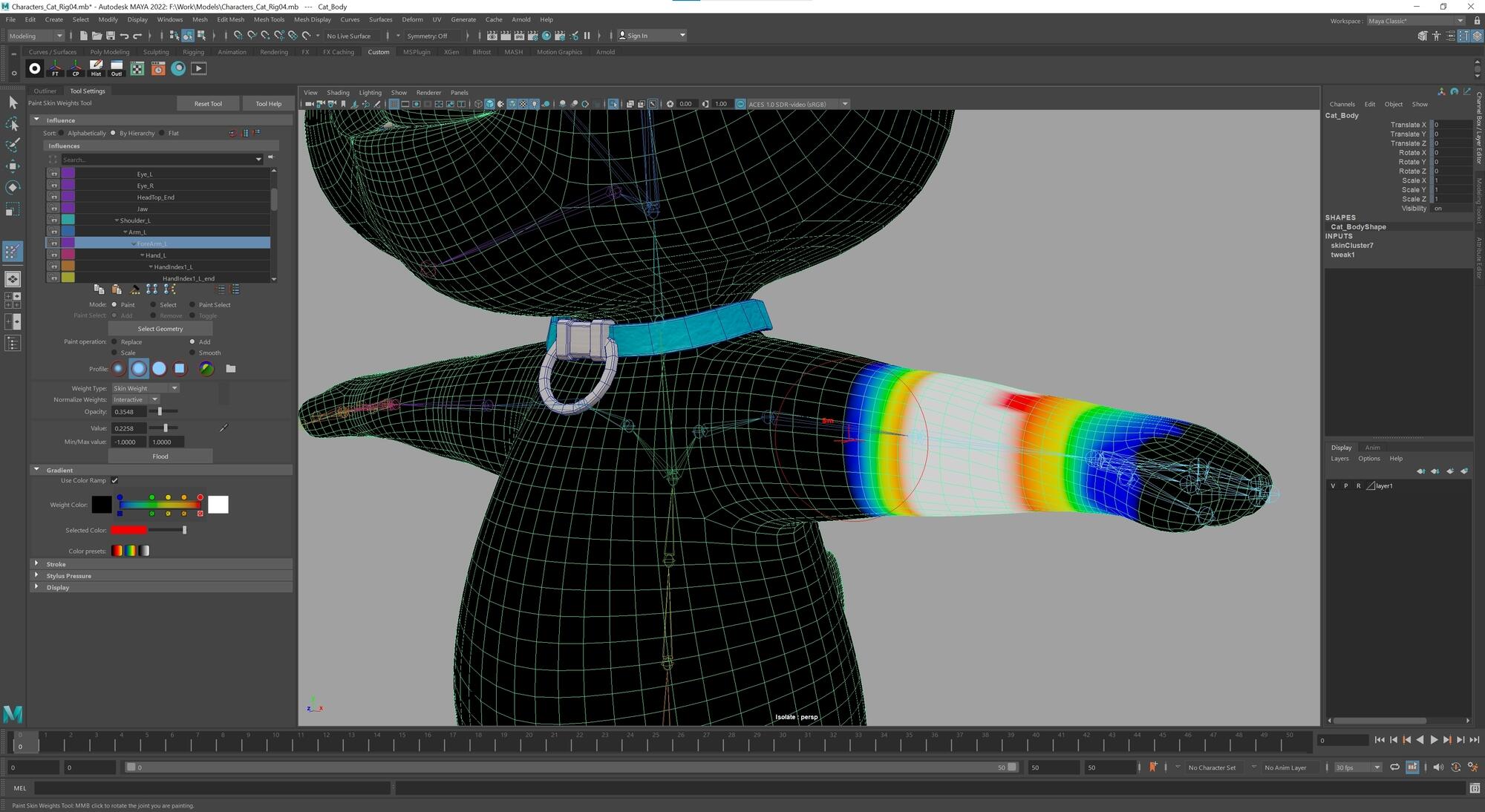
Animate the model using the rig: After ensuring the rig’s functionality, it becomes viable for animating the 3D model. This process typically entails utilizing the control system to maneuver the rig and capture keyframes necessary for the desired animation type. Or put it simply, the Mootion text-to-motion feature is here to automate the whole process and all you need to do is type in your prompt, voila, you get the animation within 1 minute.
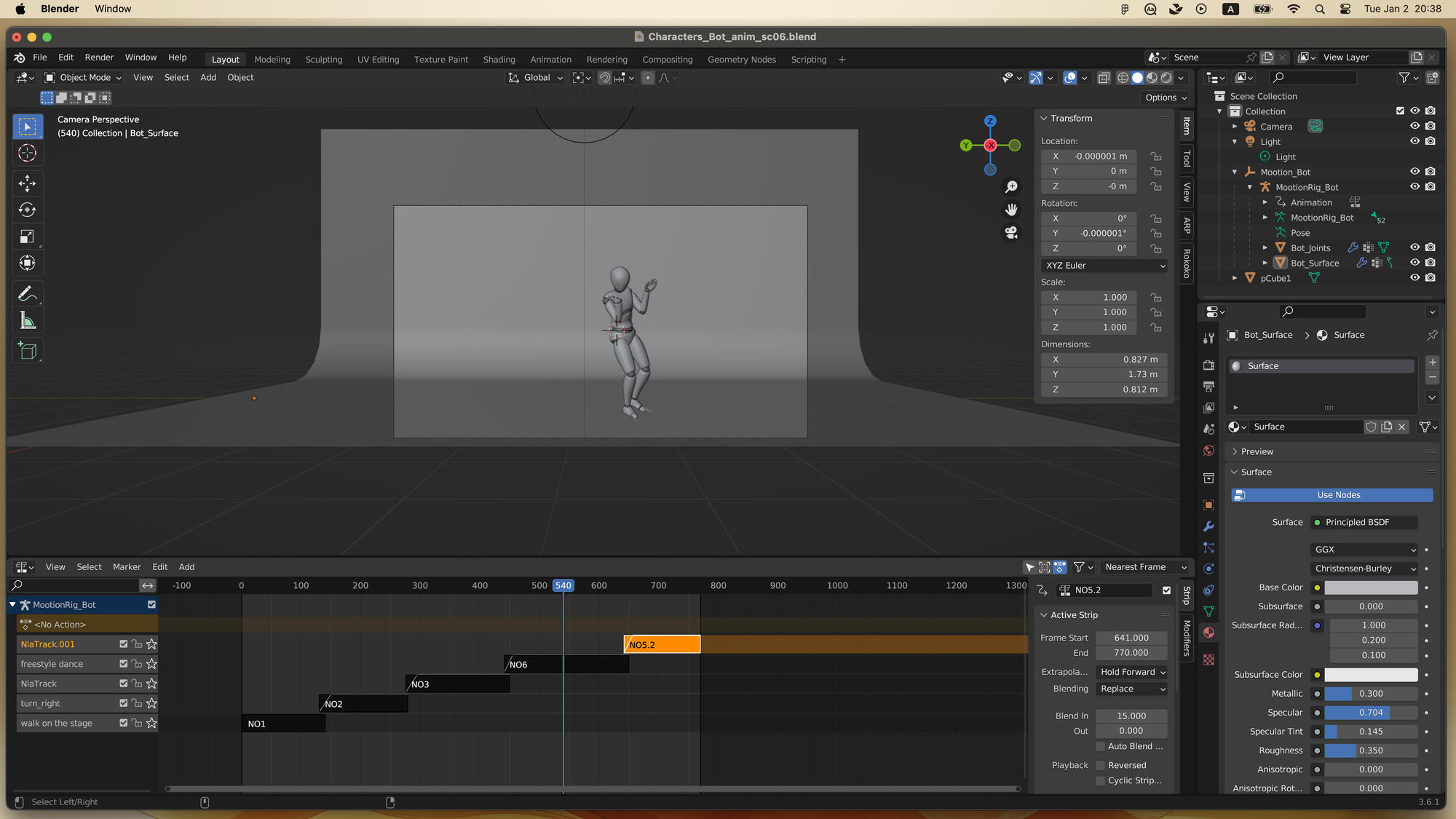
How do you animate a rig?
After the rig’s creation, animators proceed to animate the 3D model, commonly employing a method known as “forward kinematics.” Here, animators manually adjust the rig’s joints and bones to craft particular poses or movements. Alternatively, “inverse kinematics” serves as an alternative technique, automatically computing joint and bone movements within the rig to attain specific poses or movements for the 3D model. Consequently, the 3D model seamlessly adjusts and deforms to replicate the rig’s movement, yielding a realistic and credible animation. The generative AI may disrupt the methods by creating the animations end-to-end and free the hands of 3D animators for all kinds of animations. Product like Mootion sure is one of the pioneers to make it real for everyone who wants to tell more vivid and fun stories.